Working with Istio on non-flat network
This document uses an example to demonstrate how to use Istio on Karmada when the clusters reside on the different networks.
Follow this guide to install the Istio control plane on member1 (the primary cluster) and configure member2 (the
remote cluster) to use the control plane in member1. All clusters reside on the different network, meaning there is
not direct connectivity between the pods in all clusters.
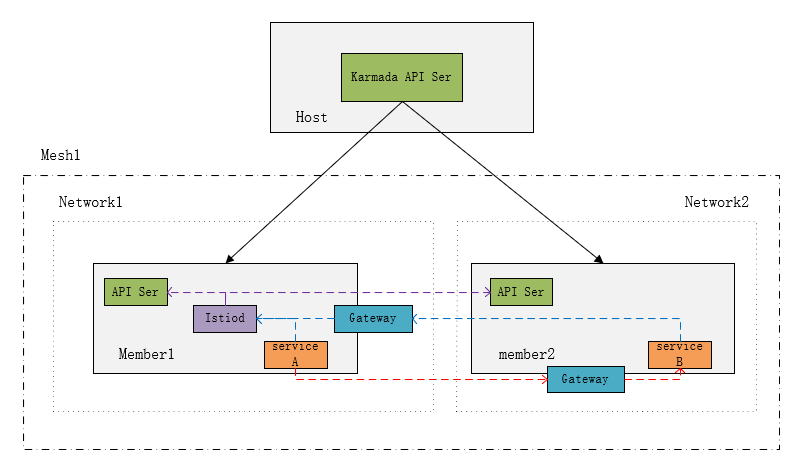
The reason for deploying istiod on the member1 is that kiali needs to be deployed on the same cluster as istiod
. If istiod and kiali are deployed on the karmada-host,kiali will not find the namespace created by karmada. It
cannot implement the function of service topology for application deployed by karmada. I will continue to provide a new
solution later that deploys istiod on the karmada-host.
Install Karmada
Install karmada control plane
Following the steps Install karmada control plane in Quick Start, you can get a Karmada.
Deploy Istio
If you are testing multicluster setup on kind you can use MetalLB to make use of EXTERNAL-IP for LoadBalancer services.
Install istioctl
Please refer to the istioctl Installation.
Prepare CA certificates
Following the steps plug-in-certificates-and-key-into-the-cluster to configure Istio CA.
Replace the cluster name cluster1 with primary, the output will looks like as following:
[root@vm1-su-001 istio-1.12.6]# tree certs/
certs/
├── primary
│ ├── ca-cert.pem
│ ├── ca-key.pem
│ ├── cert-chain.pem
│ └── root-cert.pem
├── root-ca.conf
├── root-cert.csr
├── root-cert.pem
├── root-cert.srl
└── root-key.pem
Install Istio on karmada-apiserver
Export KUBECONFIG and switch to karmada apiserver:
export KUBECONFIG=$HOME/.kube/karmada.config
kubectl config use-context karmada-apiserver
Create a secret cacerts in istio-system namespace:
kubectl create namespace istio-system
kubectl create secret generic cacerts -n istio-system \
--from-file=certs/primary/ca-cert.pem \
--from-file=certs/primary/ca-key.pem \
--from-file=certs/primary/root-cert.pem \
--from-file=certs/primary/cert-chain.pem
Create a propagation policy for cacerts secret:
cat <<EOF | kubectl apply -f -
apiVersion: policy.karmada.io/v1alpha1
kind: PropagationPolicy
metadata:
name: cacerts-propagation
namespace: istio-system
spec:
resourceSelectors:
- apiVersion: v1
kind: Secret
name: cacerts
placement:
clusterAffinity:
clusterNames:
- member1
- member2
EOF
Override namespace istio-system label on member1:
cat <<EOF | kubectl apply -f -
apiVersion: policy.karmada.io/v1alpha1
kind: ClusterOverridePolicy
metadata:
name: istio-system-member1
spec:
resourceSelectors:
- apiVersion: v1
kind: Namespace
name: istio-system
overrideRules:
- targetCluster:
clusterNames:
- member1
overriders:
plaintext:
- path: "/metadata/labels"
operator: add
value:
topology.istio.io/network: network1
EOF
Override namespace istio-system label on member2:
cat <<EOF | kubectl apply -f -
apiVersion: policy.karmada.io/v1alpha1
kind: ClusterOverridePolicy
metadata:
name: istio-system-member2
spec:
resourceSelectors:
- apiVersion: v1
kind: Namespace
name: istio-system
overrideRules:
- targetCluster:
clusterNames:
- member2
overriders:
plaintext:
- path: "/metadata/labels"
operator: add
value:
topology.istio.io/network: network2
EOF
Run the following command to install istio CRDs on karmada apiserver:
istioctl manifest generate --set profile=external \
--set values.global.configCluster=true \
--set values.global.externalIstiod=false \
--set values.global.defaultPodDisruptionBudget.enabled=false \
--set values.telemetry.enabled=false | kubectl apply -f -
Install Istiod on member1
- Install istio control plane
Export KUBECONFIG and switch to member1:
export KUBECONFIG="$HOME/.kube/members.config"
kubectl config use-context member1
cat <<EOF | istioctl install -y -f -
apiVersion: install.istio.io/v1alpha1
kind: IstioOperator
spec:
meshConfig:
accessLogFile: /dev/stdout
values:
global:
meshID: mesh1
multiCluster:
clusterName: member1
network: network1
EOF
- Install the east-west gateway in
member1
samples/multicluster/gen-eastwest-gateway.sh --mesh mesh1 --cluster member1 --network network1 | istioctl install -y -f -
- Expose the control plane and service in
member1
kubectl apply -f samples/multicluster/expose-istiod.yaml -n istio-system
kubectl apply -f samples/multicluster/expose-services.yaml -n istio-system
Configure member2 as a remote cluster
- Enable API ServerAccess to
member2
switch to member2:
kubectl config use-context member2
Prepare member2 cluster secret
istioctl create-remote-secret --name=member2 > istio-remote-secret-member2.yaml
Switch to member1:
kubectl config use-context member1
Apply istio remote secret
kubectl apply -f istio-remote-secret-member2.yaml
- Configure member2 as a remote
Save the address of member1’s east-west gateway
export DISCOVERY_ADDRESS=$(kubectl -n istio-system get svc istio-eastwestgateway -o jsonpath='{.status.loadBalancer.ingress[0].ip}')
Create a remote configuration on member2.
Switch to member2:
kubectl config use-context member2
cat <<EOF | istioctl install -y -f -
apiVersion: install.istio.io/v1alpha1
kind: IstioOperator
spec:
values:
global:
meshID: mesh1
multiCluster:
clusterName: member2
network: network2
remotePilotAddress: ${DISCOVERY_ADDRESS}
EOF
- Install the east-west gateway in
member2
samples/multicluster/gen-eastwest-gateway.sh --mesh mesh1 --cluster member2 --network network2 | istioctl install -y -f -
Deploy bookinfo application
See module Deploy bookinfo application in here