Cluster Taint Management
Taints in a cluster, specifically configured in the .spec.taints field of the Cluster object, have a significant impact
on application scheduling and execution. For instance, if a cluster has a NoSchedule taint, it can prevent new applications
from being scheduled onto that cluster. The effect of a taint on an application depends on the Effect configuration of
the taint.
Karmada supports different types of taints based on their Effect values:
NoSchedule: Prevents new applications from scheduling to the cluster unless the application explicitly tolerates it.NoExecute: Prevents new scheduling and evicts existing applications from the cluster unless the application explicitly tolerates it.
Note that the eviction feature of NoExecute is disabled by default, to enable it, you need to use the --enable-no-execute-taint-eviction=true
flag in the karmada-controller-manager and also explicitly enable the Failover feature gate.
This document explains how Karmada manages taints on clusters, including
- Customized taint management based on cluster conditions.
- Taints managed by the Karmada system.
- Configuring application tolerations to bypass taint effects.
Customized Taint Management
The ClusterTaintPolicy API allows administrators to define rules for applying or removing taints from clusters based on
specific conditions. This is particularly useful for implementing advanced scheduling policies or failover strategies.
Cluster conditions can be determined not only by the Karmada system but also by any third-party system. This offers administrators
great flexibility in defining cluster health criteria. For example, the Karmada system set the Ready condition based on
its built-in health checks. However, a third-party system can introduce additional conditions, such as SchedulerDown,
to indicate that the cluster scheduler is non-functional. When combined with ClusterTaintPolicy, these custom conditions
can be used to prevent new applications from being scheduled onto affected clusters, providing more granular control over
application placement and enhancing overall system reliability.
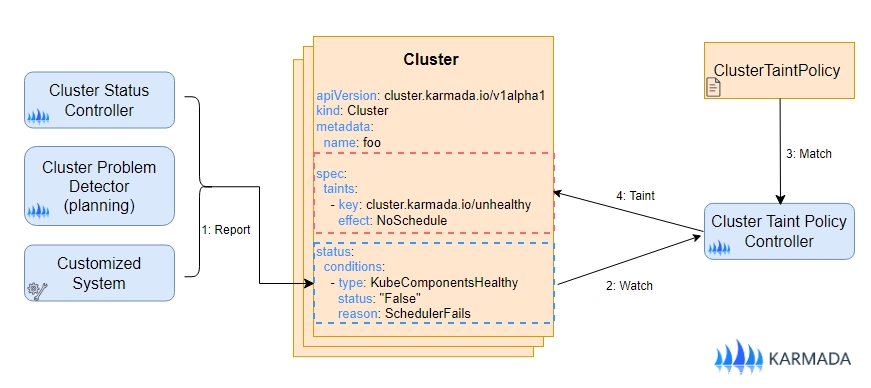
The ClusterTaintPolicy is a cluster-scoped resource, its apiVersion is policy.karmada.io/v1alpha1.
The following is an example of a ClusterTaintPolicy that adds or remove taints to the target cluster:
apiVersion: policy.karmada.io/v1alpha1
kind: ClusterTaintPolicy
metadata:
name: foo
spec:
targetClusters:
clusterNames:
- member1
- member2
addOnConditions:
- conditionType: KubeComponentsHealthy
operator: NotIn
statusValues:
- "True"
removeOnConditions:
- conditionType: KubeComponentsHealthy
operator: In
statusValues:
- "True"
taints:
- key: kube-components-unhealthy
effect: NoSchedule
This above YAML defines a ClusterTaintPolicy named foo that manages taints on clusters member1 and member2. It adds
a NoSchedule taint with key kube-component-unhealthy when the KubeComponentsHealthy condition is Falseand removes
the taint when KubeComponentsHealthy is True.
This ensures applications are not scheduled to clusters with non-functional Kubernetes components, enhancing multi-cluster reliability by allowing automatic rescheduling to healthy clusters.
Select a group of target clusters
TargetClusters field specifies the clusters that ClusterTaintPolicy needs to pay attention to. It uses the ClusterAffinity
structure from the PropagationPolicy API to select target clusters. The usage is identical, so you can directly refer to
its documentation
for user-guide.
Note: If you modify the
TargetClustersfield or change the label of the clusters such that no longer match the ClusterTaintPolicy's criteria, existing taints previously added by this ClusterTaintPolicy will not be automatically removed.
Add On Match Conditions
AddOnConditions field defines the conditions to match for triggering the system to add taints on the cluster object. The
match conditions are ANDed. If AddOnConditions is empty, no taints will be added.
It can be configured as follows:
apiVersion: policy.karmada.io/v1alpha1
kind: ClusterTaintPolicy
metadata:
name: foo
spec:
#...
addOnConditions:
- conditionType: Ready
operator: NotIn
statusValues:
- "True"
- conditionType: NetworkAvailable
operator: NotIn
statusValues:
- "True"
#...
The above example specifies that when the cluster's status conditions meet:
Readycondition value is not True ANDNetworkAvailablecondition value is not True,
the policy will add taints to the target cluster defined in the TargetClusters field.
Remove On Match Conditions
RemoveOnConditions field defines the conditions to match for triggering the system to remove taints from the cluster
object. The match conditions are ANDed. If RemoveOnConditions is empty, no taints will be removed.
It can be configured as follows:
apiVersion: policy.karmada.io/v1alpha1
kind: ClusterTaintPolicy
metadata:
name: foo
spec:
#...
removeOnConditions:
- conditionType: Ready
operator: In
statusValues:
- "True"
- conditionType: NetworkAvailable
operator: In
statusValues:
- "True"
#...
The above example specifies that when the cluster's status conditions meet:
Readycondition value is True ANDNetworkAvailablecondition value is True,
the policy will remove taints from the target cluster.
Note: When the controller reconciles a ClusterTaintPolicy, it first evaluates
AddOnConditionsto determine which taints should be added to target clusters, then turn toRemoveOnConditionsto identify taints for removal, applying all changes atomically in a single operation. This sequence means that if a taint is both expected for addition viaAddOnConditionsand removal viaRemoveOnConditions, the removal takes precedence in the final state. To avoid scenarios where expected taints fail to be applied, ensure that conditions for adding and removing the same taint are mutually exclusive, as overlapping configurations can lead to unintended behavior during the reconciliation process.
Configure Taints
Taints field specifies the taints that need to be added or removed on the cluster object which match with TargetClusters.
It can be configured as follows:
apiVersion: policy.karmada.io/v1alpha1
kind: ClusterTaintPolicy
metadata:
name: foo
spec:
#...
taints:
- key: not-ready
effect: NoSchedule
- key: not-ready
effect: NoExecute
#...
- When the cluster's status conditions simultaneously meet the
AddOnConditions, the policy will add taints to the target cluster. - When the cluster's status conditions simultaneously meet the
RemoveOnConditions, the policy will remove taints from the target cluster.
Note: Modifying the taints field in a ClusterTaintPolicy (e.g., removing a taint definition) does not automatically clear existing taints applied by the policy. The controller only manages taints based on the updated configuration.
Note: Deleting a ClusterTaintPolicy does not automatically clear existing taints applied by the policy.
Allow NoExecute Effect Taint
Given the significant impact of NoExecute taints, which evict all applications that cannot tolerate the taint from the
entire cluster, using ClusterTaintPolicy to configure NoExecute taints is disabled by default. This precaution prevents
accidental widespread disruptions. To enable this capability, you must explicitly configure the karmada-webhook component
to allow NoExecute taint configurations:
-
karmada-webhook
--allow-no-execute-taint-policy bool: Allows configuring taints with NoExecute effect in ClusterTaintPolicy. Given the impact of NoExecute, applying such a taint to a cluster may trigger the eviction of workloads that do not explicitly tolerate it, potentially causing unexpected service disruptions.
This parameter is designed to remain disabled by default and requires careful evaluation by administrators before being enabled.
In order to let NoExecute effect, after configuring --allow-no-execute-taint-policy=true in the karmada-webhook, you
also need to configure the following parameter in the karmada-controller-manager component:
-
karmada-controller-manager:
--enable-no-execute-taint-eviction bool: Enables controller response to NoExecute taints on clusters, which triggers eviction of workloads without explicit tolerations. Given the impact of eviction caused by NoExecute Taint.
This parameter is designed to remain disabled by default and requires careful evaluation by administrators before being enabled.
Failover FeatureGate
The cluster taint management capability requires the Failover FeatureGate to be enabled. Failover FeatureGate is
currently in the Beta stage and is turned off by default. If you want to enable automatic taint management for clusters
via ClusterTaintPolicy, you can configure it in the karmada-controller-manager as follows:
--feature-gates=Failover=true
Taints Managed by Karmada System
The taints with the NoSchedule effect that are automatically handled by the cluster-controller in the current Karmada
system are as follows:
| Taint Key | When was added | When to be cleared |
|---|---|---|
| cluster.karmada.io/unreachable | When the Ready Condition of cluster is Unknown | When the Ready Condition of cluster is True or False |
| cluster.karmada.io/not-ready | When the Ready Condition of cluster is False | When the Ready Condition of cluster is True or Unknown |
Prior to v1.14, Karmada automatically added or removed taints based on cluster status conditions change. Starting with v1.14,
Karmada no longer performs automatic NoExecute effect taint management.
Configuring Application Tolerations
Taints on the cluster object can be tolerated by workloads, which is defined in the .spec.placement.clusterTolerations field of PropagationPolicy/ClusterPropagationPolicy.
When a workload tolerates a NoSchedule taint, the workload will be able to schedule to the cluster even if the cluster has the NoSchedule taint.
When a workload tolerates a NoExecute taint, the workload can be able to still run on the cluster even if the cluster has the NoExecute taint.