Use Karmada-search to experience multi-cloud search
This guide will cover:
- Install
karmada-searchcomponent in the Karmada control plane. - Cache
Deploymentresources across multiple clusters. - Use
OpenSearchto graphically retrieve Kubernetes resources.
Prerequisites
Before installing karmada-search, you must install Karmada control plane first. To start up Karmada, you can refer to here.
If you just want to try Karmada, we recommend building a development environment by hack/local-up-karmada.sh.
git clone https://github.com/karmada-io/karmada
cd karmada
hack/local-up-karmada.sh
Install karmada-search
If you use hack/local-up-karmada.sh, karmada-search has been already installed.
If you install Karmada by Helm, you can choose any of the following ways to install karmada-search:
- Install
karmada-searchtogether inhostmode
helm upgrade --install karmada -n karmada-system --create-namespace --dependency-update \
--cleanup-on-fail ./charts/karmada \
--set components={"search"}
- Install
karmada-searchseparately incomponentmode
Edit values.yaml for karmada-search
installMode: "component"
components: [
"search"
]
...
Execute command (switch to the root directory of the repo, and sets the current-context in a kubeconfig file)
kubectl config use-context host
helm install karmada -n karmada-system ./charts/karmada
If you install Karmada by Karmada Operator, you can execute the following command while installing Karmada components:
kubectl create namespace test
kubectl apply -f - <<EOF
apiVersion: operator.karmada.io/v1alpha1
kind: Karmada
metadata:
name: karmada-demo
namespace: test
spec:
components:
karmadaSearch: {}
EOF
In addition, karmadactl supports one-click installation for karmada-search.
karmadactl addons enable karmada-search
For more details, you can refer to karmadactl addons instruction.
Cache Deployment resources across clusters
In the following steps, we are going to cache Deployment resources across member clusters.
Now we have propagated a nginx Deployment to member1 and member2 according to the example.
1. Create ResourceRegistry that will cache deployment across target clusters
### deployment-search.yaml
apiVersion: search.karmada.io/v1alpha1
kind: ResourceRegistry
metadata:
name: deployment-search
spec:
targetCluster:
clusterNames:
- member1
- member2
resourceSelectors:
- apiVersion: apps/v1
kind: Deployment
kubectl --kubeconfig $HOME/.kube/karmada.config --context karmada-apiserver create -f deployment-search.yaml
2. Test using Kubernetes API
You can obtain deployment resources from member1 and member2 by the following command.
kubectl --kubeconfig $HOME/.kube/karmada.config --context karmada-apiserver get --raw /apis/search.karmada.io/v1alpha1/search/cache/apis/apps/v1/deployments
The output is similar to(irrelevant deployments and fields omitted):
{
"kind": "List",
"apiVersion": "apps/v1",
"metadata": {},
"items": [{
"apiVersion": "apps/v1",
"kind": "Deployment",
"metadata": {
"annotations": {
"deployment.kubernetes.io/revision": "1",
"kubectl.kubernetes.io/last-applied-configuration": "{\"apiVersion\":\"apps/v1\",\"kind\":\"Deployment\",\"metadata\":{\"annotations\":{},\"labels\":{\"app\":\"nginx\"},\"name\":\"nginx\",\"namespace\":\"default\"},\"spec\":{\"replicas\":2,\"selector\":{\"matchLabels\":{\"app\":\"nginx\"}},\"template\":{\"metadata\":{\"labels\":{\"app\":\"nginx\"}},\"spec\":{\"containers\":[{\"image\":\"nginx\",\"name\":\"nginx\"}]}}}}\n",
"resource.karmada.io/cached-from-cluster": "member1",
"resourcebinding.karmada.io/name": "nginx-deployment",
"resourcebinding.karmada.io/namespace": "default",
"resourcetemplate.karmada.io/uid": "b46d2736-78d8-47db-b589-6e819139ba33"
},
"creationTimestamp": "2022-11-18T08:34:28Z",
"generation": 1,
"labels": {
"app": "nginx",
"propagationpolicy.karmada.io/name": "nginx-propagation",
"propagationpolicy.karmada.io/namespace": "default",
"resourcebinding.karmada.io/key": "687f7fb96f",
"work.karmada.io/name": "nginx-687f7fb96f",
"work.karmada.io/namespace": "karmada-es-member1"
}
}
}, {
"apiVersion": "apps/v1",
"kind": "Deployment",
"metadata": {
"annotations": {
"deployment.kubernetes.io/revision": "1",
"kubectl.kubernetes.io/last-applied-configuration": "{\"apiVersion\":\"apps/v1\",\"kind\":\"Deployment\",\"metadata\":{\"annotations\":{},\"labels\":{\"app\":\"nginx\"},\"name\":\"nginx\",\"namespace\":\"default\"},\"spec\":{\"replicas\":2,\"selector\":{\"matchLabels\":{\"app\":\"nginx\"}},\"template\":{\"metadata\":{\"labels\":{\"app\":\"nginx\"}},\"spec\":{\"containers\":[{\"image\":\"nginx\",\"name\":\"nginx\"}]}}}}\n",
"resource.karmada.io/cached-from-cluster": "member2",
"resourcebinding.karmada.io/name": "nginx-deployment",
"resourcebinding.karmada.io/namespace": "default",
"resourcetemplate.karmada.io/uid": "e785db97-4d17-4871-99be-6d629c556b89"
},
"creationTimestamp": "2022-11-21T02:23:26Z",
"generation": 1,
"labels": {
"app": "nginx",
"propagationpolicy.karmada.io/name": "nginx-propagation",
"propagationpolicy.karmada.io/namespace": "default",
"resourcebinding.karmada.io/key": "687f7fb96f",
"work.karmada.io/name": "nginx-687f7fb96f",
"work.karmada.io/namespace": "karmada-es-member2"
}
}
}]
}
Use OpenSearch to graphically retrieve Kubernetes resources
The karmada-search also supports syncing cached resources to backend stores like Elasticsearch or OpenSearch. By leveraging the search engine, you can perform full-text searches with all desired features, by field, and by indice; rank results by score, sort results by field, and aggregate results.
The following is an example about using OpenSearch to graphically retrieve Kubernetes resources.
1. Deploy OpenSearch and OpenSearch Dashboard
Use the following script to deploy OpenSearch and OpenSearch dashboard.
./hack/deploy-karmada-opensearch.sh $HOME/.kube/karmada.config karmada-host
Verify the installation:
kubectl --kubeconfig $HOME/.kube/karmada.config --context karmada-host get po -A
The output is similar to:
NAMESPACE NAME READY STATUS RESTARTS AGE
karmada-system karmada-opensearch-77454fbcf5-7rpvz 1/1 Running 0 155m
karmada-system karmada-opensearch-dashboards-596bf4d9dd-n9429 1/1 Running 0 156m
...
2. Update ResourceRegistry with backendStore
### deployment-search.yaml
apiVersion: search.karmada.io/v1alpha1
kind: ResourceRegistry
metadata:
name: deployment-search
spec:
backendStore:
openSearch:
addresses:
- http://karmada-opensearch.karmada-system.svc:9200
targetCluster:
clusterNames:
- member1
- member2
resourceSelectors:
- apiVersion: apps/v1
kind: Deployment
kubectl --kubeconfig $HOME/.kube/karmada.config --context karmada-apiserver apply -f deployment-search.yaml
3. Expose the service of dashboard
You need to expose the web service to the host port so that you can visit the dashboard by HTTP requests.
kubectl --kubeconfig $HOME/.kube/karmada.config --context karmada-host port-forward svc/karmada-opensearch-dashboards 5601:5601 -nkarmada-system --address=0.0.0.0
4. Visit the dashboard
Visit OpenSearch dashboard(http://NodeIP:5601):
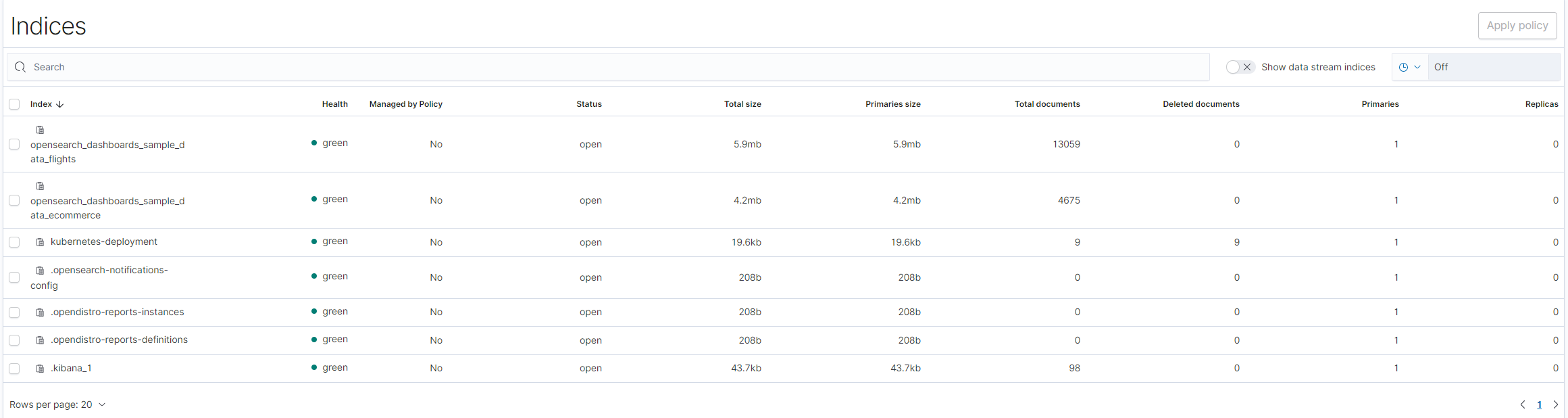
Now data of Deployment across member1 and member2 has been uploaded to OpenSearch.
You can try multi-cloud search yourself by leveraging the search engine.