Migrate In Batch and Rollback
Scenario
Assuming the user has a single kubernetes cluster which already has many native resource installed.
The user want to install Karmada for multi-cluster management, and hope to migrate the resource that already exist from original cluster to Karmada. It is required that the pods already exist not be affected during the process of migration, which means the relevant container not be restarted.
So, how to migrate the existing resource?
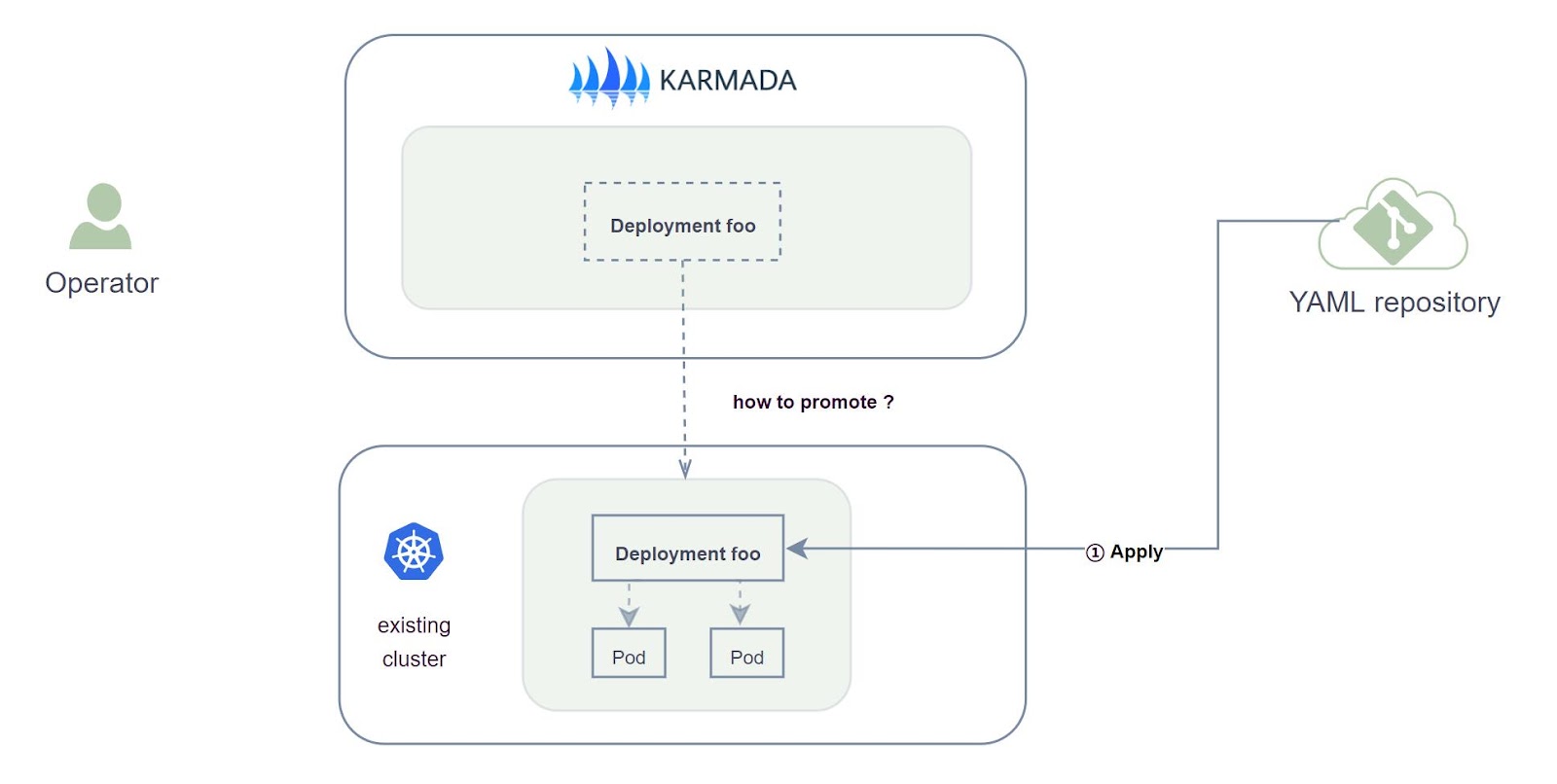
Recommended migration strategy
If you only want to migrate individual resources, you can just refer to promote-legacy-workload to do it one by one.
If you want to migrate resources in batch, such as the following two scenarios:
- Migrate all resources of a certain type at the resource level.
- Migrate all types of resources related to a specific application at the application level.
Then, you need to configure PropagationPolicy to take over the corresponding resources, which can be done as follows:
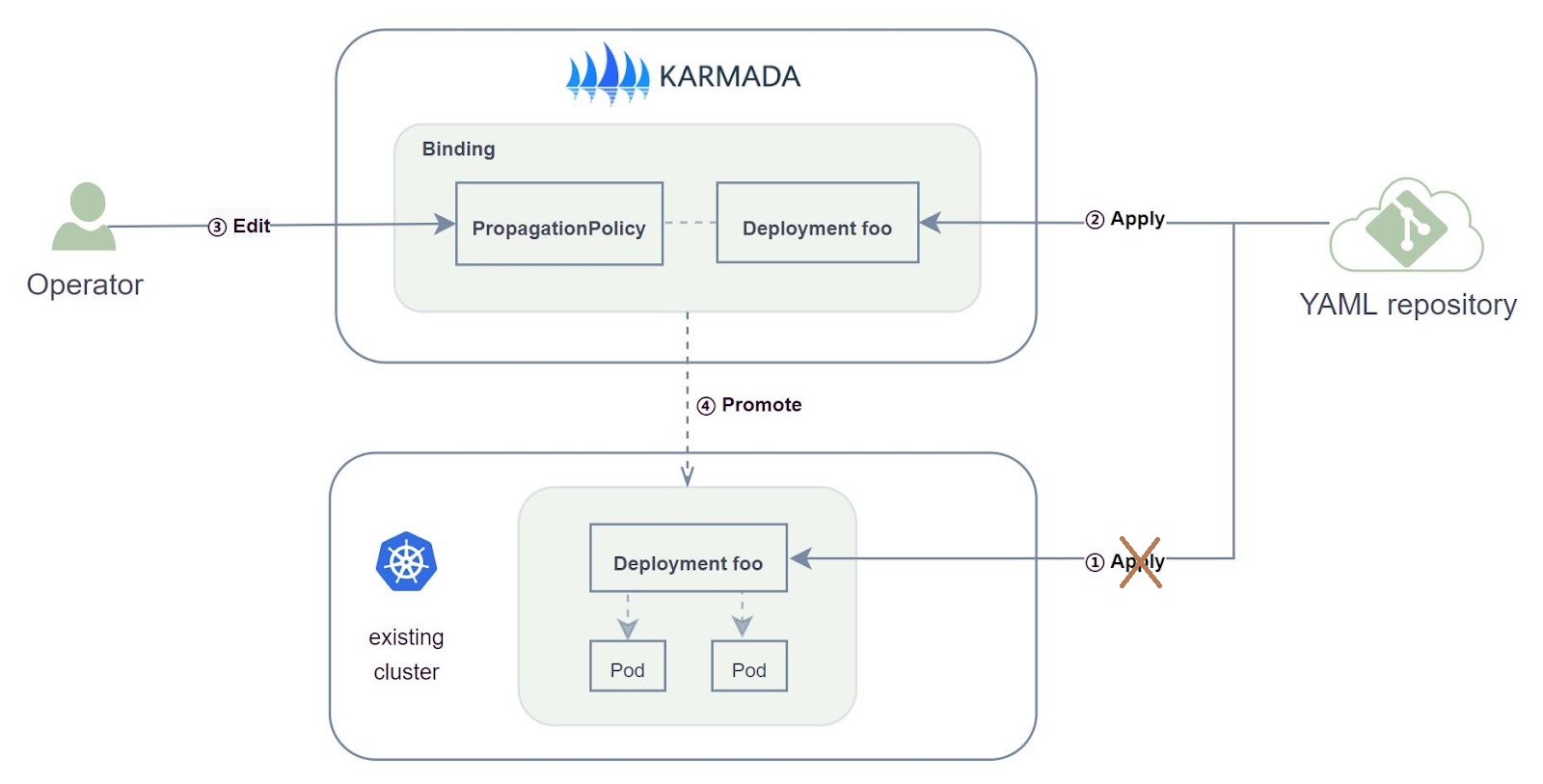
Step one
Since the existing resources will be token over by Karmada, there is no longer need to apply the related YAML config to member cluster. That means, you can stop the corresponding operation or pipeline.
Step two
Apply all the YAML config of resources to Karmada control plane, as the ResourceTemplate of Karmada.
Step three
Edit a PropagationPolicy, and apply it to Karmada control plane. You should pay attention to two fields:
spec.conflictResolution: Overwrite:the value must be Overwrite.spec.resourceSelectors:defining which resources are selected to migrate
here we provide three examples:
Eg1. migrate all resources of the Deployment type.
If you want to migrate all deployments from member1 cluster to Karmada, you shall apply:
apiVersion: policy.karmada.io/v1alpha1
kind: PropagationPolicy
metadata:
name: deployments-pp
spec:
conflictResolution: Overwrite
placement:
clusterAffinity:
clusterNames:
- member1
priority: 0
resourceSelectors:
- apiVersion: apps/v1
kind: Deployment
schedulerName: default-scheduler
Eg2. migrate all resources of the Service type.
If you want to migrate all services from member1 cluster to Karmada, you shall apply:
apiVersion: policy.karmada.io/v1alpha1
kind: PropagationPolicy
metadata:
name: services-pp
spec:
conflictResolution: Overwrite
placement:
clusterAffinity:
clusterNames:
- member1
priority: 0
resourceSelectors:
- apiVersion: v1
kind: Service
schedulerName: default-scheduler
Eg3. migrate all resources related to a specific application.
Assuming a specific application consists of deployment/nginx and service/nginx-svc,
and you want to migrate the resources related to this application from the member1 cluster to Karmada,
you need to apply the following configuration:
apiVersion: policy.karmada.io/v1alpha1
kind: PropagationPolicy
metadata:
name: nginx-pp
spec:
conflictResolution: Overwrite
placement:
clusterAffinity:
clusterNames:
- member1
resourceSelectors:
- apiVersion: apps/v1
kind: Deployment
name: nginx
- apiVersion: v1
kind: Service
name: nginx-svc
Step four
The rest migration operations will be finished by Karmada automatically.
How to Roll Back Migration Operations
After resources are migrated to Karmada, if the user deletes the resource template, by default, the resources in the member clusters will also be deleted. However, in certain scenarios, users may wish to preserve the resources in the member clusters even after the resource template is deleted.
For example, as an administrator, you may encounter unexpected situations during workload migration (such as the cloud platform failing to deploy the application or Pod anomalies), necessitating a rollback mechanism to quickly restore to the state prior to migration in order to minimize losses.
To meet the above scenarios, Karmada provides the spec.preserveResourcesOnDeletion field in the PropagationPolicy
to control whether resources should be preserved on the member clusters when the resource template is deleted.
If set to true, resources will be preserved on the member clusters.
Default is false, which means resources will be deleted along with the resource template.
When using this field, please note:
- This setting applies uniformly across all member clusters and will not selectively control preservation on only some clusters.
- This setting does not apply to the deletion of the policy itself. When the policy is deleted, the resource templates and their corresponding propagated resources in member clusters will remain unchanged unless explicitly deleted.
Taking the PropagationPolicy from Example 3 as an example,
the user should modify the PropagationPolicy as follows before deleting the resource template:
apiVersion: policy.karmada.io/v1alpha1
kind: PropagationPolicy
metadata:
name: nginx-pp
spec:
conflictResolution: Overwrite
preserveResourcesOnDeletion: true # preserve member clusters' resources when resource template is deleted.
placement:
clusterAffinity:
clusterNames:
- member1
resourceSelectors:
- apiVersion: apps/v1
kind: Deployment
name: nginx
- apiVersion: v1
kind: Service
name: nginx-svc
This concludes the introduction to migration in batch and rollback, for detailed demos, you can refer to the tutorial: Seamless Migration and Rollback.