Global Search for Resources
Background
Multicluster is becoming a common practice. It brings services closer to users.
But it also makes it hard to query Kubernetes resources across clusters.
Therefore, we need a caching layer and a search engine for Karmada to cache and search for Kubernetes resources across multiple clusters.
We introduced a new component named karmada-search and a new API group called search.karmada.io to implement it.
What karmada-search can do
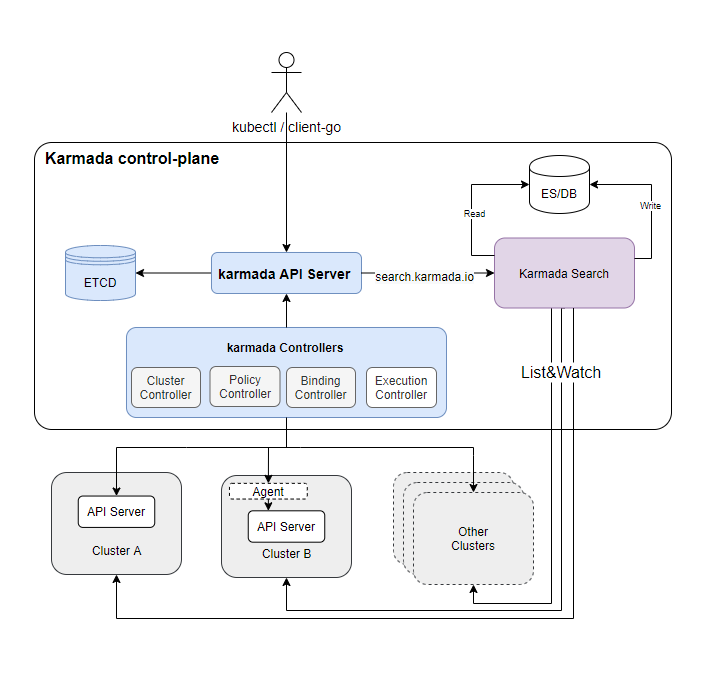
karmada-search can:
- Accelerate resource requests processing across regions.
- Provide a cross-cluster resource view.
- Be compatible with multiple Kubernetes resource versions.
- Unify resource requests entries.
- Reduce API server pressure on member clusters.
- Adapt to a variety of search engines and databases.
What's more, karmada-search also supports proxying one global resource. See here for details.
Scope the caching
.spec in ResourceRegistry defines the cache scope.
It has three fields to set:
- TargetCluster
- ResourceSelector
- BackendStore
TargetCluster
TargetCluster means the cluster from which the cache system collects resources.
It's exactly the same with clusterAffinity in PropagationPolicy.
ResourceSelector
ResourceSelector specifies the type of resources to be cached by karmada-search. Subfields are APIVersion, Kind and Namespace.
The following example ResourceSelector means Deployments in default namespace are targeted:
apiVersion: search.karmada.io/v1alpha1
kind: ResourceRegistry
metadata:
name: foo
spec:
# ...
resourceSelectors:
- apiVersion: apps/v1
kind: Deployment
namespace: default
A null namespace field means all namespaces are targeted.
BackendStore
BackendStore specifies the location to store cached items. Defaults to the memory of karmada-search.
Now BackendStore only supports OpenSearch as the backend.
BackendStore can be configured as follows:
apiVersion: search.karmada.io/v1alpha1
kind: ResourceRegistry
metadata:
name: foo
spec:
# ...
backendStore:
openSearch:
addresses:
- http://10.240.0.100:9200
secretRef:
namespace: default
name: opensearch-account
For a complete example, you can refer to here.