Failover Overview
In the multi-cluster scenario, user workloads may be deployed in multiple clusters to improve service high availability. In Karmada, when a cluster fails or the user does not want to continue running workloads on a cluster, the cluster status will be marked as unavailable and some taints will be added.
After detecting a cluster fault, the taint-manager will evict workloads from the fault cluster. And then the evicted workloads will be scheduled to other clusters that are the best-fit. In this way, the fail-over is achieved, and this ensures the high availability and continuity of user services.
Why Failover Is Required
The following describes some scenarios of multi-cluster failover:
- The administrator deploys an offline application on the Karmada control plane and distributes the Pod instances to multiple clusters. When a cluster becomes faulty, the administrator wants Karmada to migrate Pod instances in the faulty cluster to other clusters that meet proper conditions.
- A common user deploys an online application on a cluster through the Karmada control plane. The application includes database instances, server instances, and configuration files. The application is exposed through the ELB on the control plane. In this case, a cluster is faulty. The customer wants to migrate the entire application to another suitable cluster. During the application migration, ensure that the service is uninterrupted.
- After an administrator upgrades a cluster, the container network and storage devices used as infrastructure in the cluster are changed. The administrator wants to migrate applications in the cluster to another proper cluster before the cluster upgrade. During the migration, services must be continuously provided.
- ......
How to Perform Failover
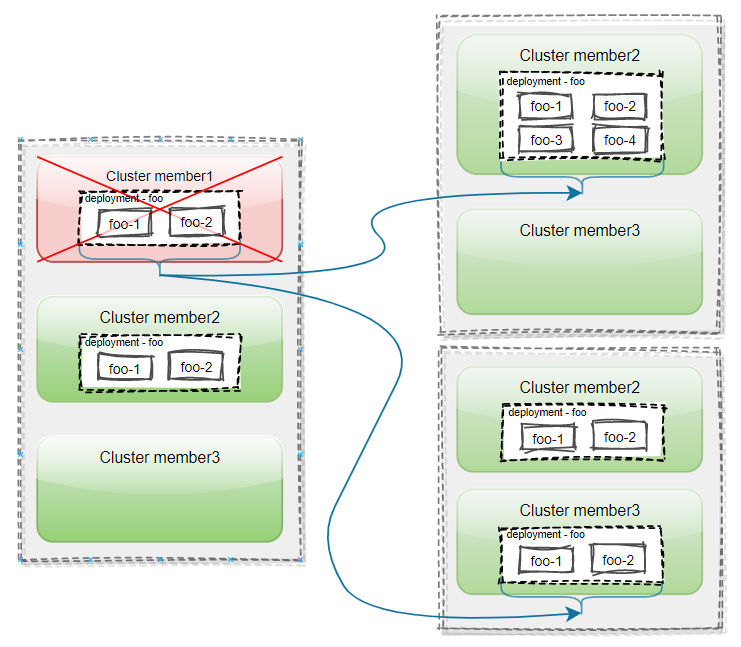
The user has joined three clusters in Karmada: member1, member2, and member3. A Deployment named foo, which has 2 replicas, is deployed on the karmada control-plane. The deployment is distributed to cluster member1 and member2 by using PropagationPolicy.
When cluster member1 fails, pod instances on the cluster are evicted and migrated to cluster member2 or the new cluster member3. This different migration behavior can be controlled by the replica scheduling policy ReplicaSchedulingStrategy of PropagationPolicy/ClusterPropagationPolicy.
How Do I Enable the Feature?
The failover feature is controlled by the Failover feature gate. Failover feature gate has evolved to Beta since Karmada v1.4 and is enabled by default. If users use Karmada 1.3 or earlier, they need to enable the Failover feature gate of karmada-controller:
--feature-gates=Failover=true
In addition, if the feature GracefulEviction is enabled, the eviction will be very smooth, that is, the removal of evicted workloads will be delayed until the workloads are available on new clusters or reach the maximum grace period.
The graceful eviction feature is controlled by the Failover and GracefulEviction feature gates. GracefulEviction feature gate has also evolved to Beta since Karmada v1.4 and is enabled by default. If users use Karmada 1.3 or earlier, they need to enable the Failover and GracefulEviction feature gates of karmada-controller:
--feature-gates=Failover=true,GracefulEviction=true