Switching Cluster Perspective in Karmadactl
Karmadactl introduces the flag operation-scope to specify the operation scope of Karmadactl commands. The value of the flag operation-scope is of enum type, with each enum value and its meaning as follows:
- karmada: the operation scope of karmadactl is Karmada control plane.
- members: the operation scope of karmadactl is member clusters.
- all: the operation scope of karmadactl includes Karmada control plane and member clusters.
Note that the operation-scope enumeration values supported by different commands are different, please refer to karmadactl [command] --help for details.
The introduction of operation-scope provides a flexible way to implement Karmadactl cluster perspective switching. Compared to Kubectl, Karmadactl can manage different target clusters without switching contexts. In addition, with Karmada's multi-cluster resource view, Karmadactl can access resource information of multiple target clusters at the same time, which greatly simplifies the daily operation and maintenance in multi-cluster scenarios.
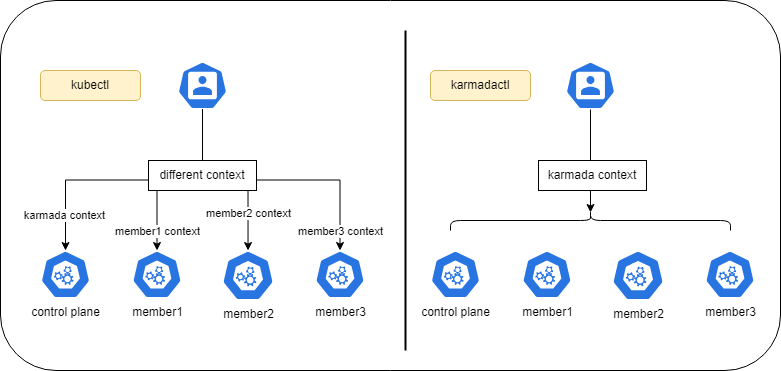
How to Use
This section describes the application of the flag operation-scope to the various Karmadactl commands and uses karmadactl get as an example of how to see the distribution of resources across different clusters by switching cluster perspectives.
get
The command karmadactl get can be used to view the resources of a control plane or member cluster. In combination with the flag operation-scope and clusters, karmadactl get can display information about the resources of a cluster or clusters.
operation-scope:The enumeration valueskarmada,members, andallare supported. Defaults tokarmada.clusters:Used to specify target member clusters and only takes effect when the command's operation scope ismembersorall.
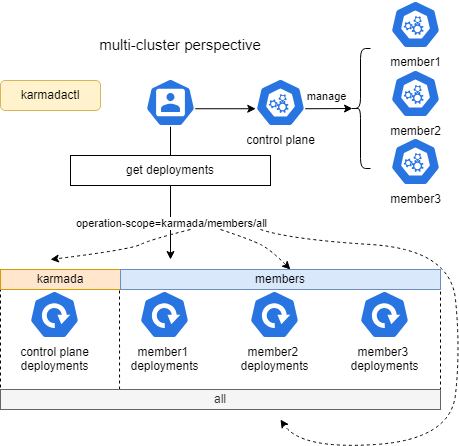
Assume that the Karmada control plane manages three member clusters, member1, member2, and member3 and that the Karmada control plane's Deployment resource, nginx, is distributed to all three of these member clusters. Then, we can:
-
View the distribution of resources across the control plane and all member clusters.
$ karmadactl get deployment nginx --operation-scope all
NAME CLUSTER READY UP-TO-DATE AVAILABLE AGE ADOPTION
nginx Karmada 0/2 6 0 18h -
nginx member1 0/2 2 0 37s Y
nginx member2 0/2 2 0 36s Y
nginx member3 0/2 2 0 37s YThe CLUSTER column represents the cluster in which the resource resides, and the ADOPTION column represents whether the resource has been taken over by the Karmada control plane.
-
View the distribution of resources across the control plane and some of the member clusters.
$ karmadactl get deployment nginx --operation-scope all --clusters member1,member2
NAME CLUSTER READY UP-TO-DATE AVAILABLE AGE ADOPTION
nginx Karmada 4/2 6 4 18h -
nginx member1 2/2 2 2 2m37s Y
nginx member2 0/2 2 0 2m36s YWhen
--clusters member1,member2is set, the member cluster perspective of the command will be limited to clusters member1 and member2. -
View the resource of Karmada control plane.
$ karmadactl get deployment nginx
NAME CLUSTER READY UP-TO-DATE AVAILABLE AGE ADOPTION
nginx Karmada 6/2 6 6 18h -
$ karmadactl get deployment nginx --operation-scope karmada
NAME CLUSTER READY UP-TO-DATE AVAILABLE AGE ADOPTION
nginx Karmada 6/2 6 6 18h - -
View the distribution of resources across all member clusters.
$ karmadactl get deployment nginx --operation-scope members
NAME CLUSTER READY UP-TO-DATE AVAILABLE AGE ADOPTION
nginx member2 2/2 2 2 8m10s Y
nginx member1 2/2 2 2 8m11s Y
nginx member3 2/2 2 2 8m10s Y -
View the distribution of resources across some of the member clusters.
$ karmadactl get deployment nginx --operation-scope members --clusters member1,member2
NAME CLUSTER READY UP-TO-DATE AVAILABLE AGE ADOPTION
nginx member1 2/2 2 2 9m7s Y
nginx member2 2/2 2 2 9m6s Y
describes
In combination with the flag operation-scope and cluster, the karmadactl describe command can be used to display details of resources in Karmada control plane or a member cluster.
operation-scope:The enumeration valueskarmadaandmembersare supported. Default tokarmada.cluster:Used to specify a target member cluster and only takes effect when the command's operation scope ismembers.
attach
In combination with the flag operation-scope and cluster, the karmadactl attach command can attach to a running container in Karmada control plane or a member cluster.
-
operation-scope:The enumeration valueskarmadaandmembersare supported. Default tokarmada. -
cluster:Used to specify a target member cluster and only takes effect when the command's operation scope ismembers.
explain
In combination with the flag operation-scope and cluster, the karmadactl explain command can get documentation for a resource in Karmada control plane or a member cluster. This is especially convenient for scenarios where member cluster resources are differentially configured via OverridePolicy.
operation-scope:The enumeration valueskarmadaandmembersare supported. Default tokarmada.cluster:Used to specify a target member cluster and only takes effect when the command's operation scope ismembers.
exec
In combination with the flag operation-scope and cluster, the karmadactl exec command can execute a command in a container in Karmada control plane or a member cluster.
operation-scope:The enumeration valueskarmadaandmembersare supported. Default tokarmada.cluster:Used to specify a target member cluster and only takes effect when the command's operation scope ismembers.
api-resources
In combination with the flag operation-scope and cluster, the karmadactl api-resources command can print the supported API resources on the server in Karmada control plane or a member cluster.
operation-scope:The enumeration valueskarmadaandmembersare supported. Default tokarmada.cluster:Used to specify a target member cluster and only takes effect when the command's operation scope ismembers.
api-versions
In combination with the flag operation-scope and cluster, the karmadactl api-versions command can print the supported API versions on the server in Karmada control plane or a member cluster.
operation-scope:The enumeration valueskarmadaandmembersare supported. Default tokarmada.cluster:Used to specify a target member cluster and only takes effect when the command's operation scope ismembers.